Brother DCP-2540 DW प्रिन्टर रिसेट कसरि गर्ने
How to Fix Toner Replace Error in Brother DCP 2540 DW ?

2. Open Front Cover.
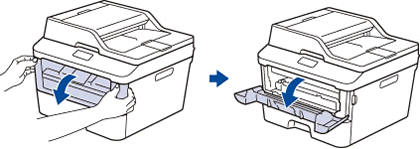
3. Press Ok for 3 seconds. Then you See Drum Reset ? Yes/No.
4. Press Start. Then your machine LCD will blank.
5. Press Up Arrow 10 times for value 10.
6. Press Ok. Then you see Accepted message.
7. Close Front Cover. Now your machine is ready to print or photocopy.
Thank You for Visiting My Page.
Please Like and Share.
Comments